After you submit your answer (by choosing to submit it or by running out of time), Quizcover gives you feedback on what the basic outcome is (unless you can and do still improve your answer).
Depending on the question type, there are two (PickOne is "all or nothing") or three (PickSome, MatchTwo) possibilities:
1) 100% correct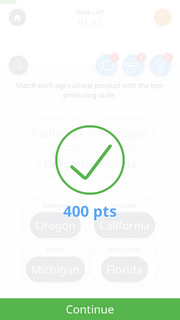 |
2) Some--but not all--points |
3) No points on bottom line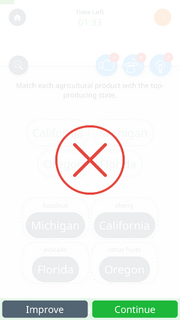 |
Streak Indicators[]
To the left of the large circle in the middle of the screen, Quizcover indicates what implications your answer (unless you can and do improve it) will have for streaks and superstreaks. If there is only white space left and right of the large circle, then you just weren't and aren't on a streak. If a streak starts, continues, or ends here (again: unless you can and do improve your answer), that fact is indicated to the left of the large circle, and if a superstreak stars, continues, or ends here, that fact is indicated to the right of the large circle:
1) New streak and new superstreak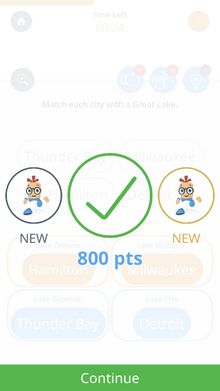 |
2) Streak and superstreak end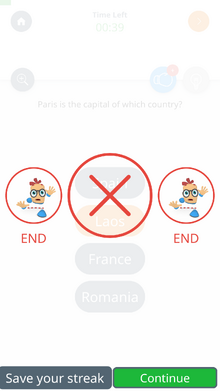 |
If a streak or superstreak started before and is continuing, it looks like the screenshot on the right except that the word "NEW" won't appear in that case.
Various combinations besides both kinds of streaks starting, continuing, or ending at the same time are possible:
- Superstreaks are hard to achieve, so most of the time you'll see the standard streak indicator on the left without the superstreak indicator on the right of the large circle.
- A superstreak is very "fragile" as it ends once you score less than 100% of the winnable points available on a question. Therefore, a regular streak may continue while a superstreak breaks.
- A superstreak might also start while a regular streak is already ongoing. In that case you'll see the word "NEW" on the right side but not on the left side.
Continue Button[]
The Continue Button submits the answer to which you've just received the Basic Outcome Feedback. After a short while, a timer will expire anyway, triggering the submission of your answer even if you don't tap on Continue.
Improve (or Save Your Streak) Button[]
If your answer already earns you 100% of the points winnable on the current question, the Continue Button is your only choice.
Otherwise, you can also tap on "Improve" or "Save Your Streak". That's the same button: the text "Save Your Streak" just appears if a streak and/or superstreak would break as a result of submitting the last answer.
There is a time limit, which is why you will often notice a shrinking blue frame around the Continue button. After you run out of time to hit Improve (or, interchangeably, "Save Your Streak"), the game continues as if you had tapped on Continue.
In case you tap on the Improve Button in time, the Retry Popup comes up and enables you to purchase a retry (or choose which ones of your answers you would like to submit):

After you submit an answer, the Solution Display is shown.
